Do all members need to fill out the signup form? Can I upload member's data?
Automated Matchmaking tool
Yes, if you already have their details, you can simply import them.
There are exactly two paths for getting people into a matching program:
- Public sign‑up link – Share the program’s unique URL. Members land on a branded form, answer your preference questions, and they’re done.
- Bulk CSV import – If you’ve already collected every answer (maybe you were running matches in a spreadsheet or you captured preferences during customer onboarding) you can bypass the form and upload a single CSV.
Head to Program dashboard → Settings (hit the ⛭ icon) → Import Members, grab the template, drop in one row per member, and hit upload.
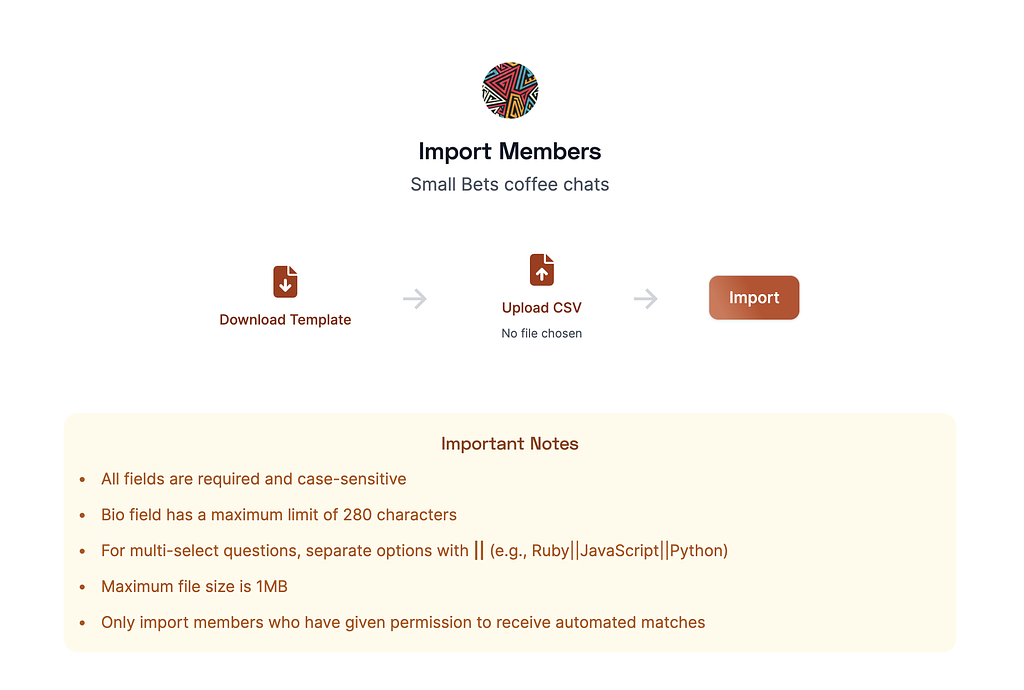
A quick confirmation email goes to each imported address the moment the file processes—this prevents typos and bot sign‑ups. Once they click confirm, they’re treated exactly like someone who used the public form: same eligibility rules, same match schedule.
Note: Our Zapier app doesn’t support creating sign‑ups yet. Stick to the CSV method for now, or point people to the public form if you need a no‑code flow.
Related Articles
Can I embed the sign‑up form or use custom domain?
Absolutely. If you can drop an you can host the form anywhere—no Curated‑Connections domain required. How the embed ...
How to customise the matching algorithm?
We allow you to do it by setting "Must match" rules and "Don't match" rules to your networking program. This is your ...
How can I control how often community members receive new matches?
Members actually decide their own cadence during signup—but you control the menu they pick from and the schedule that...
Didn't find what you were looking for?
Browse all categories or search for your question
Browse All Categories