How to customise the matching algorithm?
Automated Matchmaking tool
We allow you to do it by setting "Must match" rules and "Don't match" rules to your networking program. This is your algorithm control center—custom rules here let you bend the matching engine to your community’s exact logic, no code required.
- Must Match: Require members to share the same selected answer before they can be paired (great for syncing time‑zones, seniority levels, interests, etc.).
- Don’t Match: Block specific combinations so they are never paired (handy to avoid Investor × Investor, same‑company colleagues, or any combo you want to prevent).
Example cheatsheet
Rule type | Example
Must Match | Time zone → "Asia" with "Asia"
Don’t Match | Role → “Investor” × “Investor”
Must Match | Time zone → "Asia" with "Asia"
Don’t Match | Role → “Investor” × “Investor”
Add a rule in 30 seconds
- Program dashboard → Settings (hit the ⛭ icon) → Match Rules tab → Add rule.
- Scroll down till you see Must Match Rules or Don’t Match Rules.
- Choose the question and the answer option(s) that trigger the rule.
- Save. The new logic is live for the very next matching run.
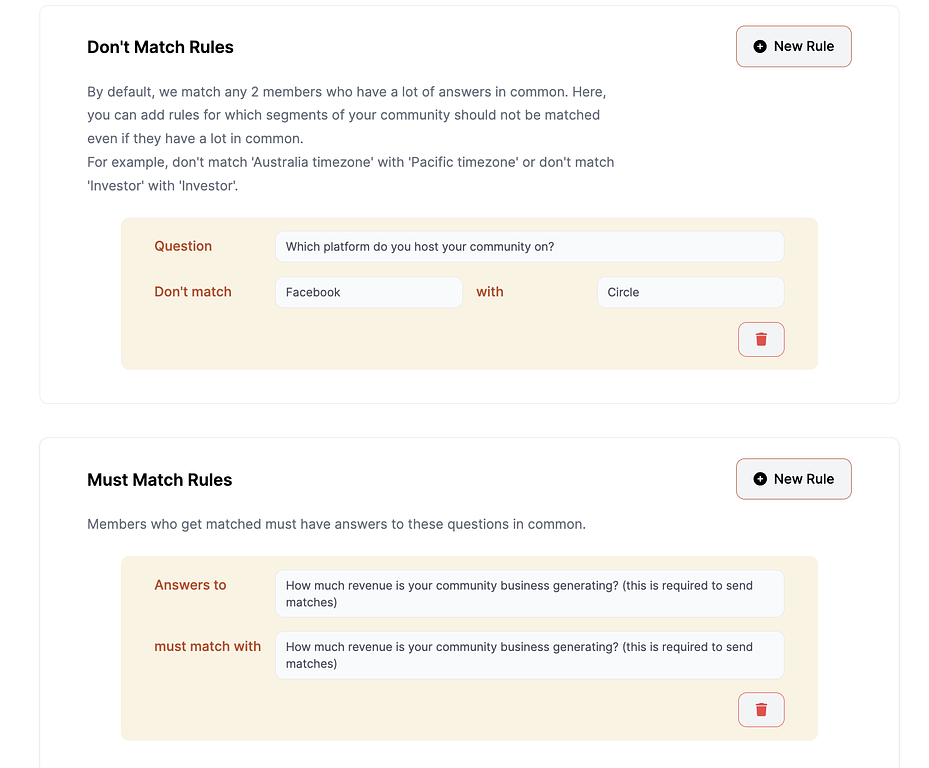
Scroll to this section in your settings page
Related Articles
Can I embed the sign‑up form or use custom domain?
Absolutely. If you can drop an you can host the form anywhere—no Curated‑Connections domain required. How the embed ...
What settings can I control for my automated networking program?
We built Curated Connections to be simple but powerful. The Program Builder that you saw in the previous chapter was...
How can I control how often community members receive new matches?
Members actually decide their own cadence during signup—but you control the menu they pick from and the schedule that...
Didn't find what you were looking for?
Browse all categories or search for your question
Browse All Categories