Can I embed the sign‑up form or use custom domain?
Automated Matchmaking tool
Absolutely. If you can drop an <iframe> you can host the form anywhere—no Curated‑Connections domain required.
How the embed works
- In your Program, open Invite Members → Copy Embed code and copy the tiny <iframe> snippet.
- Paste it into a Code Block (Circle), an Embed element (Webflow), or any CMS/website builder that supports raw HTML.
- Publish. The form is fully responsive and inherits your community logo automatically.
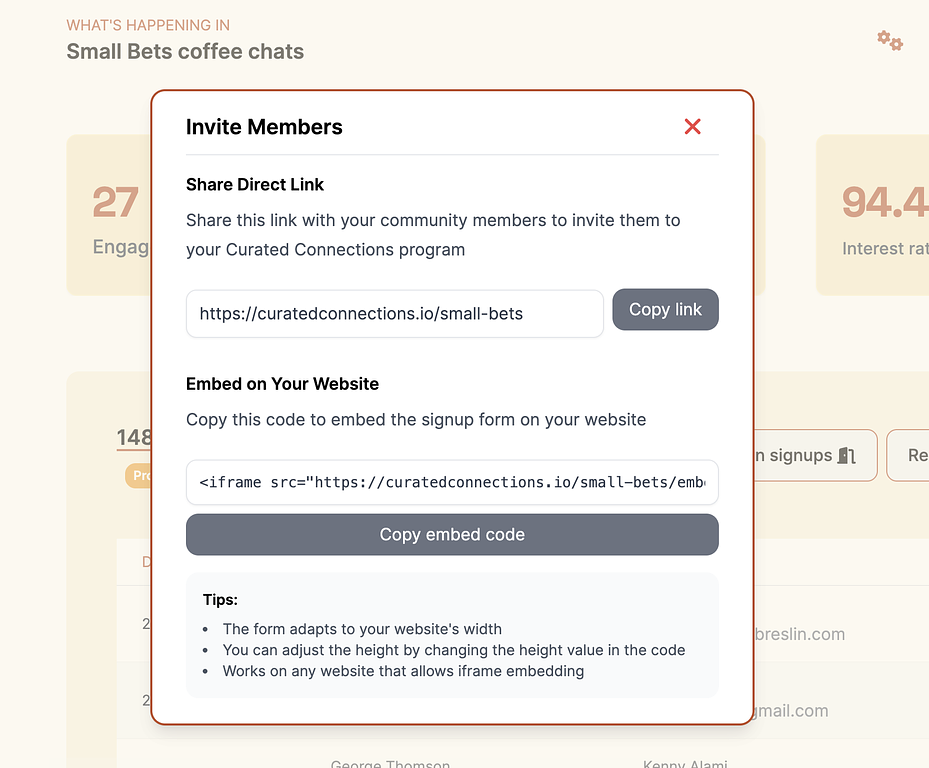
Login‑free FTW: Programs on Curated Connections are intentionally login‑optional—participants only need an email address to join and receive matches. The embed respects that philosophy, so the flow feels native inside your existing onboarding funnel.
Heads‑up on sender email:
For deliverability reasons, all match emails are sent from new@curatedconnections.io. Custom “from” addresses aren’t supported yet—but we’re tracking the feature request.
Related Articles
How to customise the matching algorithm?
We allow you to do it by setting "Must match" rules and "Don't match" rules to your networking program. This is your ...
What settings can I control for my automated networking program?
We built Curated Connections to be simple but powerful. The Program Builder that you saw in the previous chapter was...
How can I control how often community members receive new matches?
Members actually decide their own cadence during signup—but you control the menu they pick from and the schedule that...
Didn't find what you were looking for?
Browse all categories or search for your question
Browse All Categories