Slack app for automated 1-on-1 matches
Use our Slack app to meaningfully connect members of your workspace in a Curated Connections program. Using this, you can send a Slack notification everytime your program finds a match for your members, right inside Slack.
How it works
The Slack integration works by creating a group DM between the 2 members who are matched and the Curated Donut and Coffee bot. The bot will introduce them to each other and invite them to meet for a virtual coffee chat.
So your members can form meaningful connections with each other.
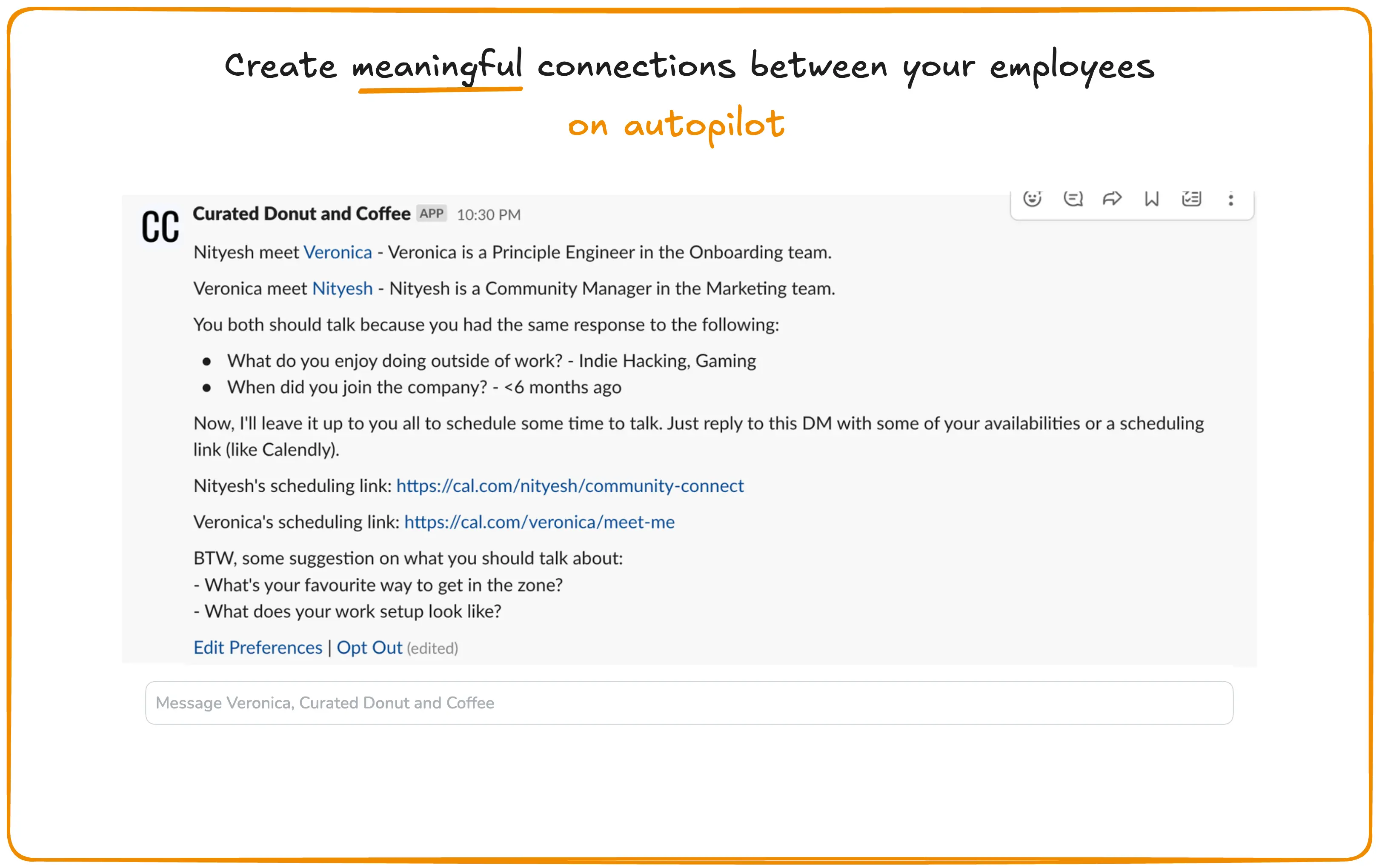
1. Connect to Slack
You can find the Slack integration on the Community settings page. It is available to users on both Free and Pro plans.
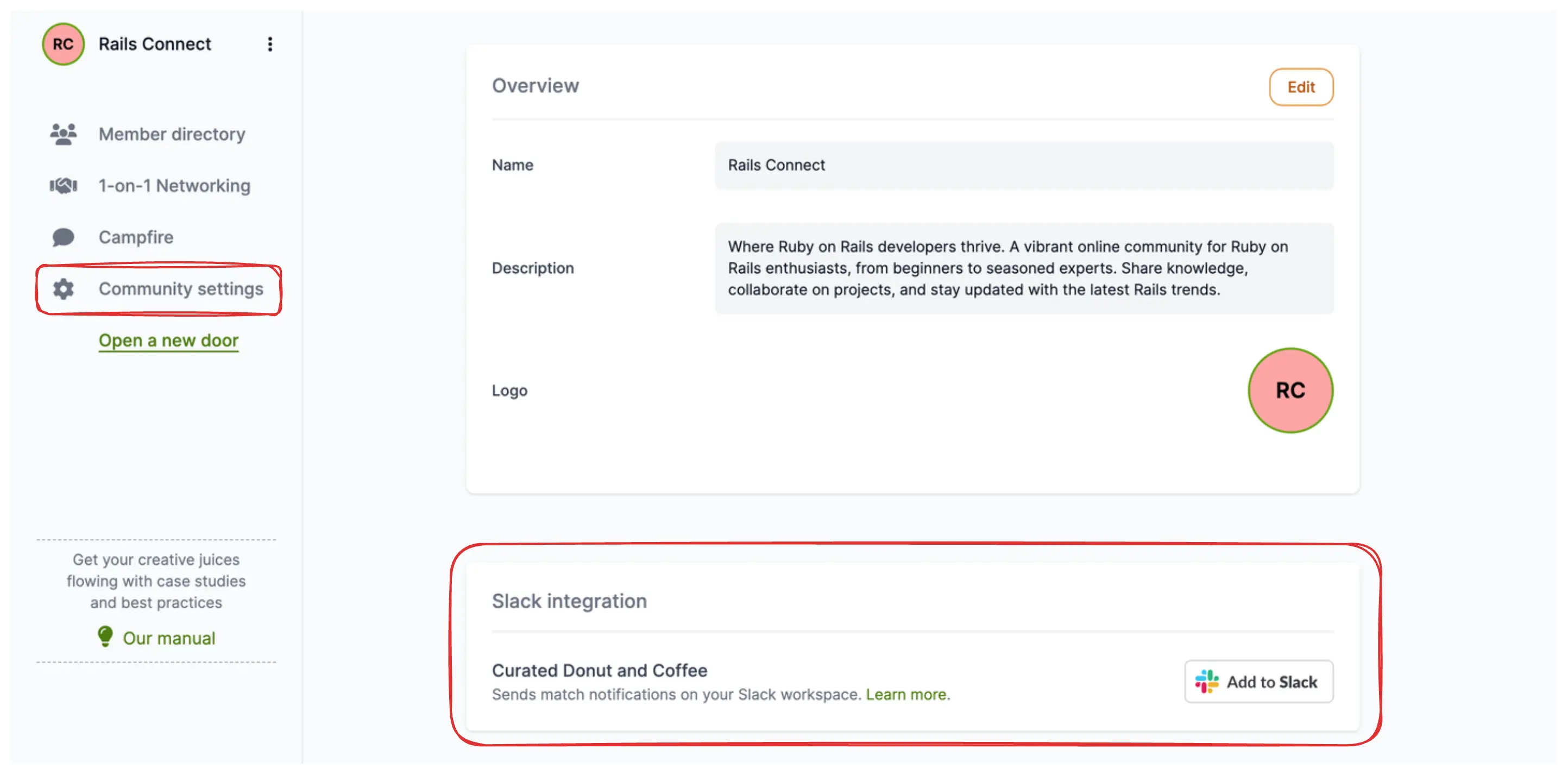
Click the Add to Slack button to set up the integration. When prompted, click Log In To Slack.
Sign in to your Slack workspace and click Continue. Then, enter your Slack credentials using one of the sign-in methods and click the Allow button to grant Curated Donut and Coffee permission to access your workspace.
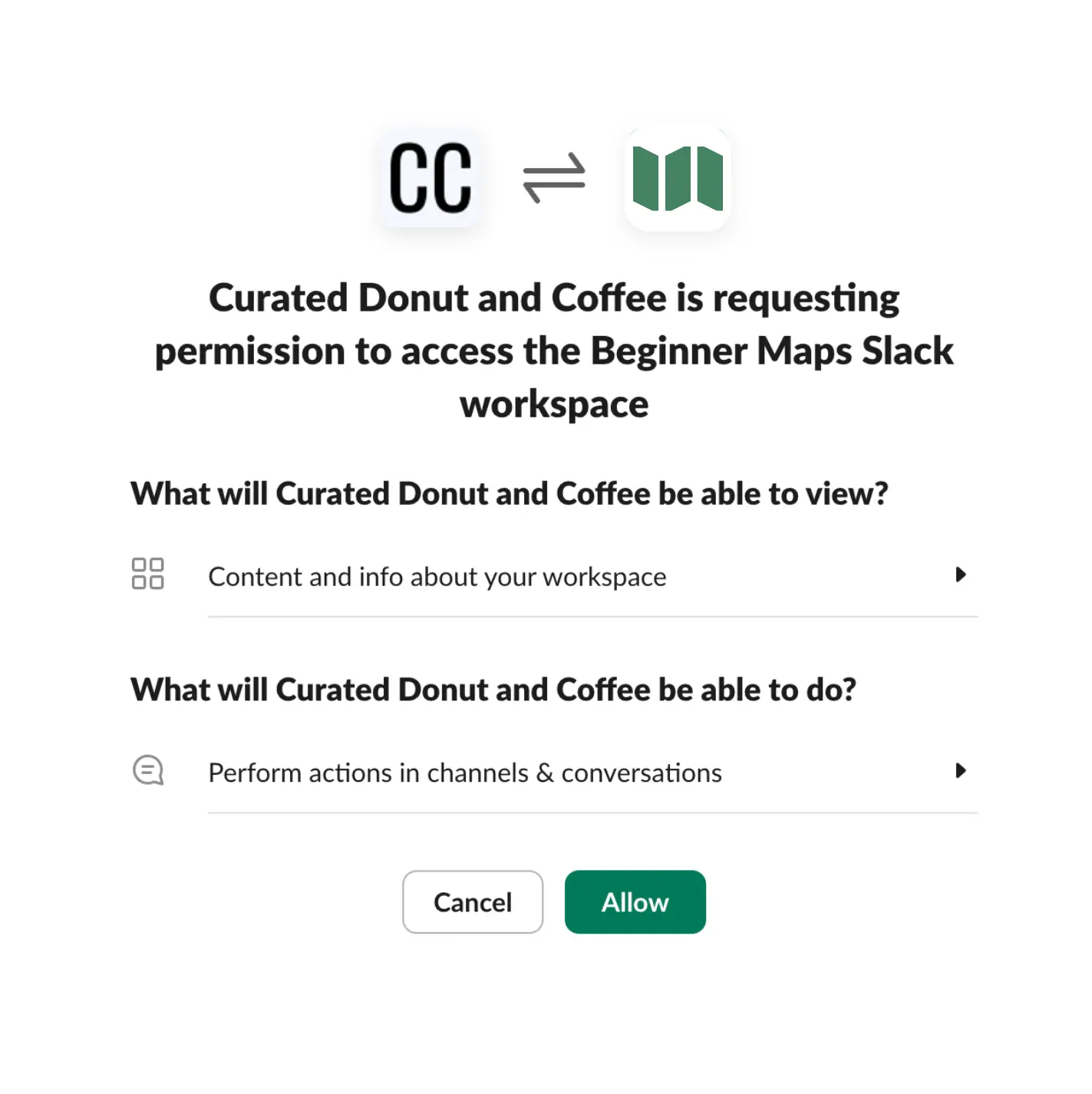
2. The result
That's all you need to do to integrate your match program with Slack - there's no step 2!
Depending upon your match program settings, you members will start receiving introductions in group DMs like this:
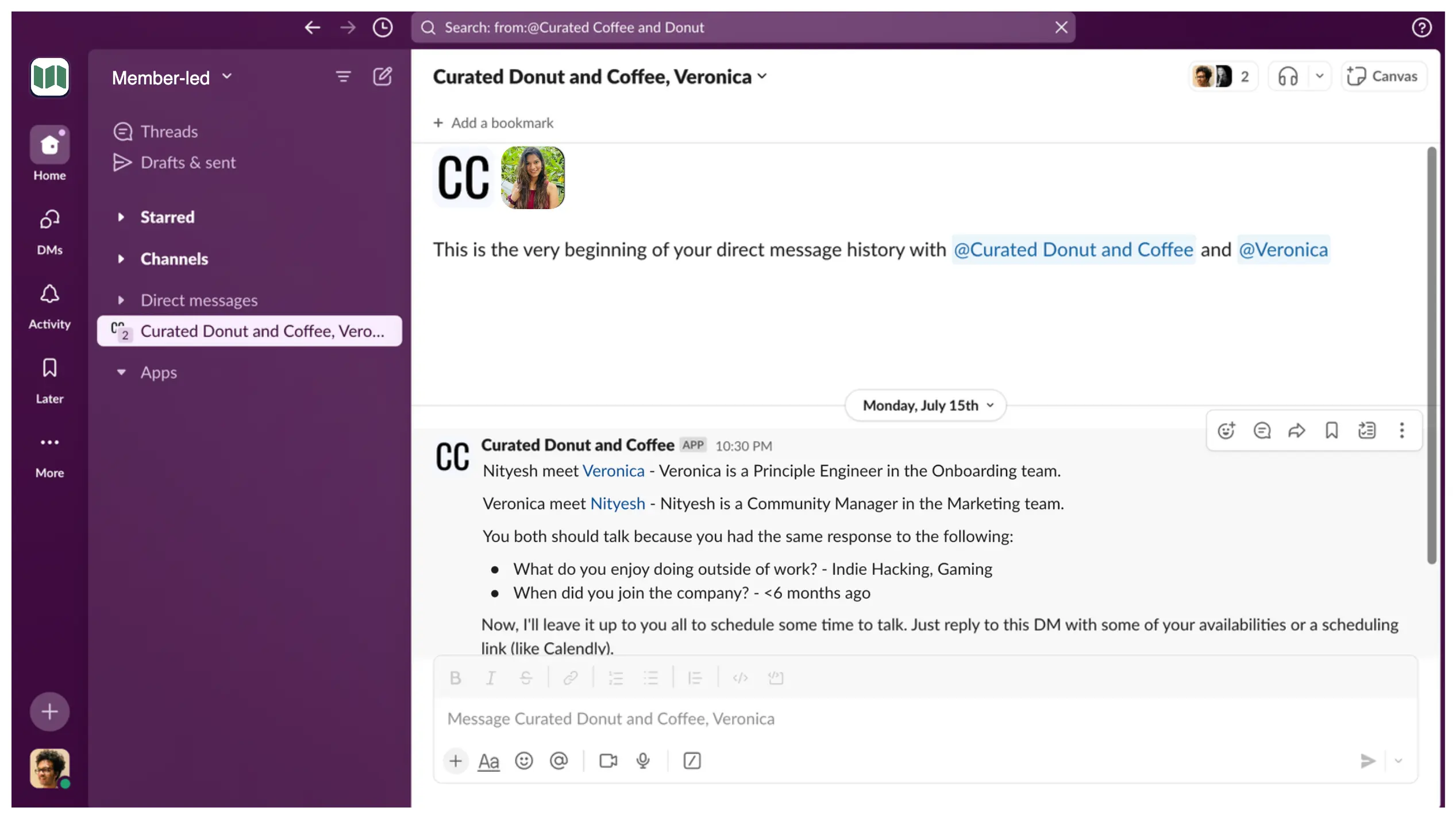
3. Components of the match notification
Here's what the full match notification looks like:
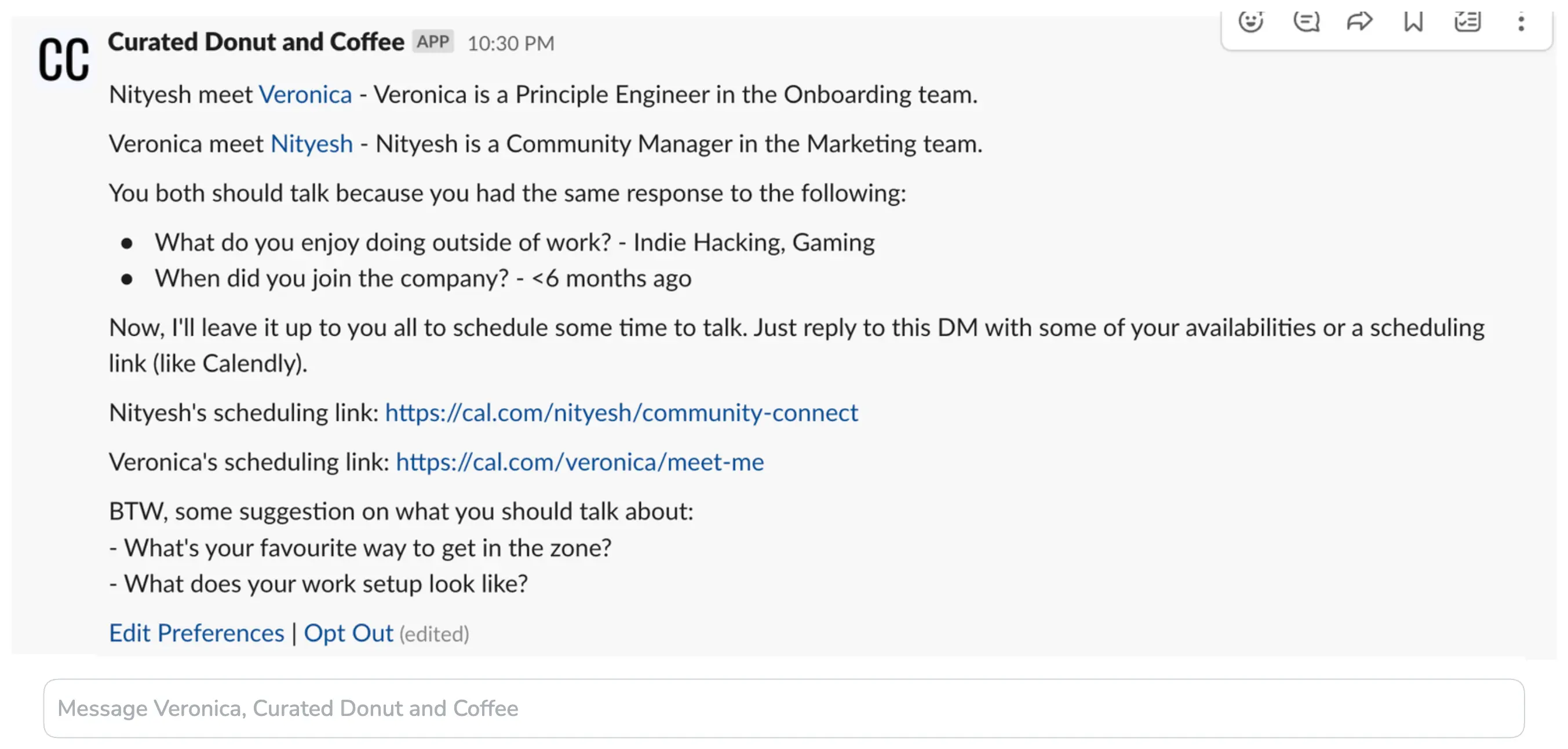
Key elements of the message:
- Bios of both the members - added by members upon signup
- Reason for match - taken from your program's settings
- Scheduling links of the 2 people - optional, added by members upon signup
- Talking prompts - optional, added by program creator
- One-click links to edit preferences or opt out of the program
If you run into any issues with this app, send us an email on nityesh@curatedconnections.io.